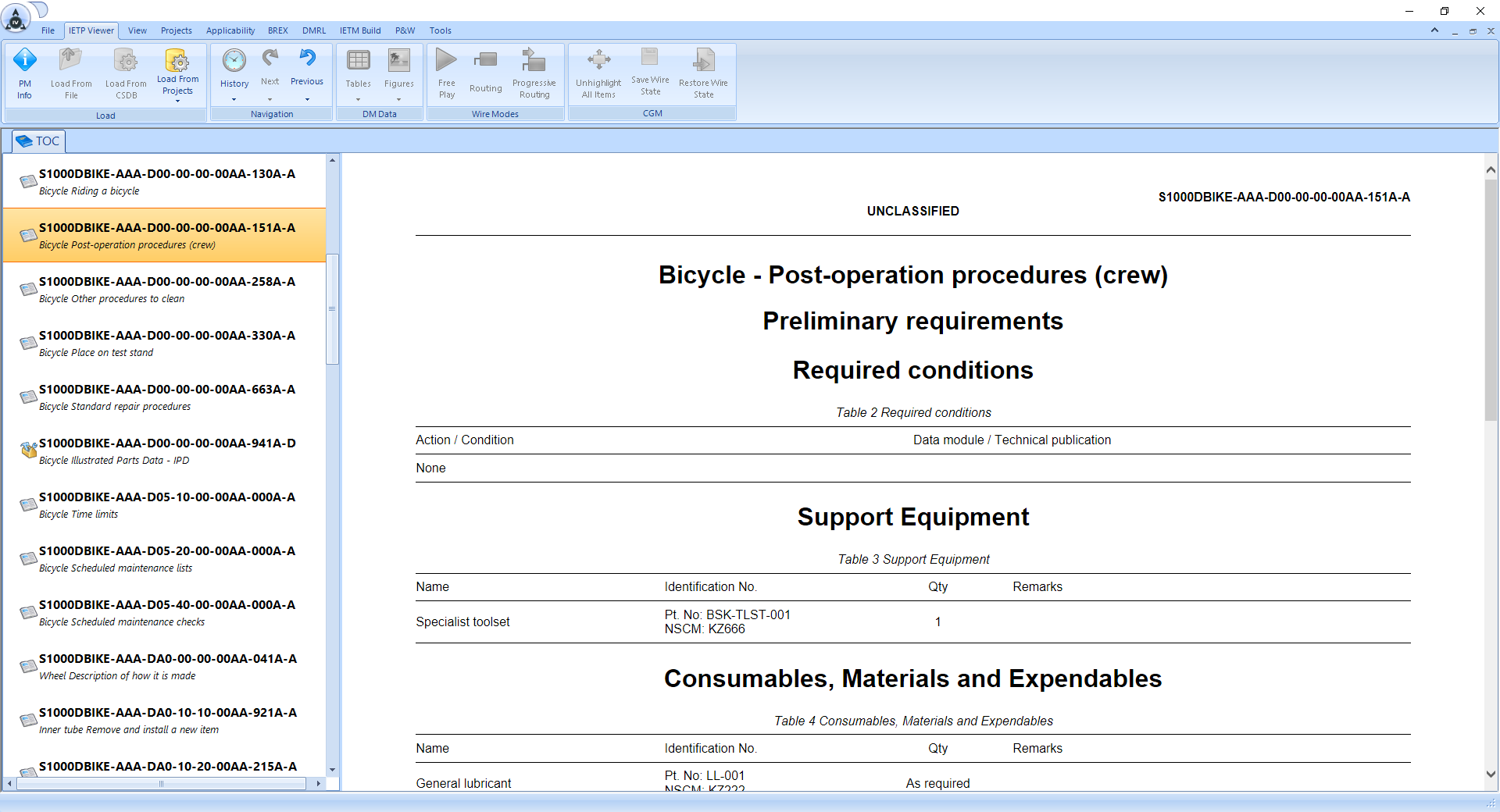Overview
Our IETP viewer is created using the latest available technology and build on very flexible framework allowing for easy customization and expansion.
Advanced User Interface allows user to get the most out of the software. Dockable panels allow for changing the screen real-estate with a click of a button. With a click away user can dock, hide or show different panels displaying graphic, procedure of the parts list.
Our business analysts, S1000D experts and developers work on expanding the functionality to include tools and utilities, which can improve the QA process and the maintenance experience.
The InteliBuild, a publishing tool, prepares data for the viewer. Its SGML to XML conversion, data validation, automatic front matter builder are just few steps it performs to ensure that the data is ready to be deployed.
Our development team stands by to customize the tools to meet customer’s needs as well as answer any questions.
We are currently in the process of BETA testing the software.
IDE-like environment consisting of number of dockable panels
Our viewer consists of multiple panels displaying different aspects of S1000D data such as:
- TOC Panel, List Of Figures, List Of Tables, Search
- Graphics Panel.
- Parts Listing Panel.
- Procedure Panel.
Features
- Ability to add annotations on data modules level as well as at selected text within the procedure.
- Annotations manager allowing user and administrator to manage all annotations.
- Export annotations as DDN.
- Ability to switch between different projects.
- Support for all S1000D revisions including revision 4.
- Ability to "pin" data modules.
- Supports different graphic formats (CGM, SVG, JPEG, GIF, PNG).
- Display single or multiple document display modes.
Search
- Search within currently displayed data module.
- Search across entire project.
Wiring Diagrams
Our viewer uses outcome of our IntelliCGM tool, which detects and extracts the intelligence from CGM graphics and makes the wiring diagrams and other CGM drawings intelligent.
- Display data from WDM.
- Display monolithic diagram as opposed to single page at a time.
- Display tooltips containg notes, wire numbers, etc.
- Highlight single wires or group of related wires.
- Save wire state to user’s profile.
- Change wire colors to identify their state.
- Link to component and system graphics.